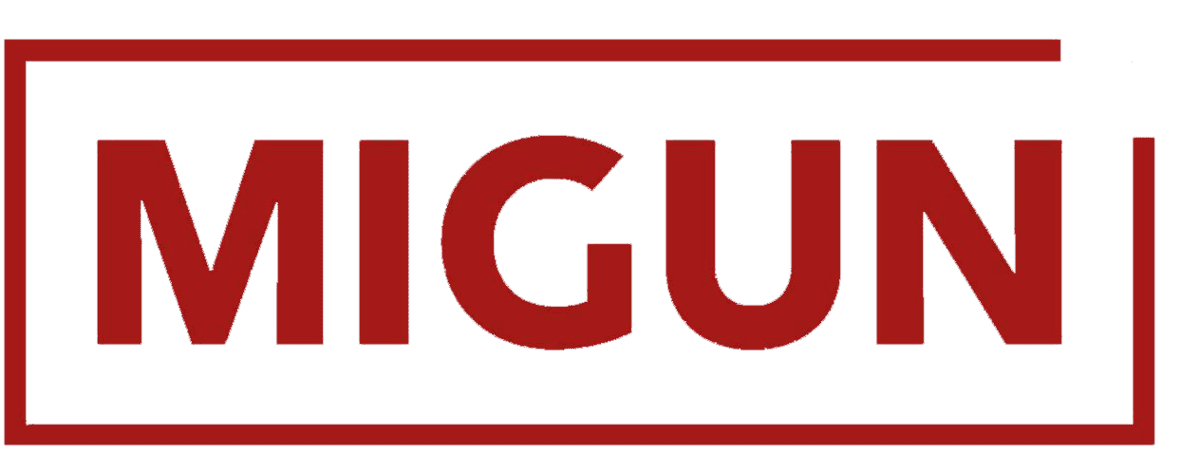Your cart is currently empty!
Controllers rarely fail, unless your controller is missing or physically damaged, it is most likely not the cause of your Migun Table maintenance issue. If you think the controller is not functioning correctly, proceed with the following:
- Check that you have power from the electrical receptacle, and your power cord is plugged into the machine.
- Make sure that the MAIN Power switch on the side of your Migun Table is in the ON position.
- If your controller still does not turn on, inspect your fuses, which are located directly next to where your power cord plugs into the Migun table. Please reference your Owner’s Manual or scroll down on the maintenance page and download a PDF of the Owner’s manual to see how to remove the fuse for inspection.
- Next, check other troubleshooting tips from our maintenance page, or you can get additional technical help for $40.00 with up to 20 minutes of assistance by contacting our technical service department at 310-667-6684.
- If you would like to have your controller tested free of charge, mail it along with your name, address, email, and phone number, enclosed in the box. When your controller is received, one of our technicians will test it and email you with the test results. Mail your controller to, Migun Corporation – Service Department 1193 SE Port St Lucie Blvd #267 Port St Lucie, Florida 34952
Be careful of online counterfeit sellers and imposters trying to sell Migun products. If the contact phone number in the ad is not 828-684-1800 or the website is not migunworld.com, then it is not a Migun company, Migun company representative, and in some cases, not even a Migun product.
The only authorized contact for sales or repairs in the USA and Canada is migunworld.com, or you can call 828-684-1800 or 310-667-6684. Anyone else offering repair (even if they have repaired things for you in the past) is not approved or sanctioned to repair Migun products. The safety of your Migun products may be compromised if repaired by unauthorized parties. Service or repair by unauthorized individuals or use of parts that are not FDA approved or not original manufacture parts voids all claims of safety, all warranties and guarantees, and all claims of medical results.
Discontinued Migun models:
HY3000, HY5000, HY7000, HY7000U, HY7000UM Metal Frame
There are NO new parts available to repair models HY3000, HY5000, HY7000; These models were discontinued over 15 to 20 years ago; if they malfunction, they cannot be repaired.
Customers have experienced fraud and bait and switch from products advertised as Migun by unauthorized parties and companies. If you search “Migun” on websites such as Amazon, Craigslist, eBay, Alibaba, Made In China, etc…, you will see items on these sites advertised as Migun, most if not all of them are not Migun products. Migunworld.com does NOT warranty any products purchased on Craigslist, eBay, or other internet sites unless they are sold directly by migunworld.com. Anyone else selling online is not a Migun representative.
Check with us to be sure. Contact us before you buy any Migun product to be sure of your purchase and to know if parts are available. We will be happy to answer any questions you may have.
Any attachments or parts sold for Migun products by parties other than migun.wordifysites.com are not genuine Migun parts. These parts or accessories have not been approved or tested for use in Migun products. Use of these attachments or parts voids all warranties and may present safety issues.
A Migun purchase is an investment in your health. Make sure you are purchasing a genuine Migun Product.
The following steps may help you before contacting Migun for service:
1. Make sure the wall outlet has power. The best way is to plug a working lamp into the outlet you are using, and then take the lamp out and plug the Migun power cord into the same outlet opening.
2. Make sure the power cord in pressed firmly into the side panel of the Migun Therapy Table.

3. Push the power button to the “ON” position. The main power button is located on the Upper Unit front side. This is usually where you get on the Migun Table. It is directly opposite of the where all the cords plug in. The “I” is the “ON” position, and the “O” is the “OFF” position.

4. If you still do not have power, CHECK the FUSE.

5. Fuses are located within the black housing where the power cord plugs into the side panel.

UNPLUG your Migun Therapy Table
!On the HY7000UM models, unscrew the circular slotted fuse holders to expose the fuses.
On the HY7000U models, place a very small flat screwdriver into the slot in the center of the rectangular fuse holder and pry it straight out. This will expose the fuse.
The fuse should have a solid wire from end to end as you look through the glass tube. If there is no wire present or there is a “burn” mark inside the glass tube, the fuse has blown.
Please call us at (310) 667-6684 to order fuses or to discuss your Migun issue. Service hours are Monday thru Thursday 10 am to 5 pm, 5 Eastern Time.
Please try the following before contacting Migun:
1. Under the handle is a power switch with a white dot. Pushing the white dot on the switch is the “ON” position.

2. Look at the side panel where it connects to the Upper Unit. There is an illustration on the side panel sticker to indicate where each cord plugs into this panel. Make sure the cord is fully engaged into the proper location, and secured with the threaded, spinning ring nut.

. Turn on your Migun and run a program.
Does your 15 Jade Device or 2 Jade Device light up?
A. 15 Jade DOES NOT light up:
If the 15 Jade Device does not light up, BUT the 2 Jade Device does light up, plug the 2 Jade Device into the 15 Jade port in the side panel.
Now, if the 2 Jade Device lights up while plugged into the 15 Jade port, then your 15 Jade Device needs to be sent here for service.
If the 2 Jade DOES NOT light while plugged into the 15 Jade port, then there are other internal issues for your Migun which require service. Call (310) 667-6684 for further instruction.
B. 2 Jade DOES NOT light up:
If your 2 Jade Device does not light, but your 15 Jade Device works fine, plug the 2 Jade Device into the 15 Jade port. If the 2 Jade Device lights up while plugged into the 15 Jade port, then there are other internal issues for your Migun which require service. Call (310) 667-6684 for further instruction.
If your 2 Jade still does not light up while plugged into the 15 Jade port, then it may be a broken bulb (if it were dropped), the on/off switch or the cord.
You may send your 2 Jade Device to us for service, or you can first see if it is a broken bulb by unscrewing the six screws and separating the cover to see if the bulb is bad. You can call us to order a replacement bulb.
The average cost to repair either one of these units is $125, which includes a new cord, temperature sensors and return shipping. If a new outside case with stickers is required, it would be a total of $200.
Be sure to include your contact information in your package, including your name, address, city, state, zip code, phone number and email address.
The BEEPING sound is to inform the user of an imbalance within the Therapy Table. An error code may show up on the controller, such as “- -“ or “E1” or “E2”. Sometimes there is no error code.
There are 4 common areas that may be causing this error code:
- The Upper Unit (head to tailbone massage)
- The Lower Unit (leg massage)
- The 15 Jade Light External Hand-Held Light Unit
- The 2 Jade Light External Hand-Held Light Unit
Occasionally, internal wiring or the main Printed Circuit Board (PCB) may be the issue.
Sometimes it is a loose or broken far-infrared bulb. Wait until the table has cooled down before you check the light bulbs. If one light bulb is not working the whole set of 5 bulbs will go out.
Until the problem area is identified, your Migun Therapy Table should not be used.
The following steps will help you identify the location of the BEEPING issue:
- Locate the side panel where all the cords attach to the upper unit. There is a picture at each of these connections to illustrate the proper item that is attached here.

Unplug the connector cord to the Lower Unit
Unplug the 2 Jade External Hand-Held Light Unit
Unplug the 15 Jade External Hand-Held Light Unit
3
Leave the controller plugged in or connected
NOW, Run program P5 with only the upper unit operating and listen for the BEEPING.
- IF it completes the 15-minute program without the BEEPING, connect the Lower Unit and run P5 again.
- IF it completes the program without the BEEPING, connect 15 Jade Device and run P5 again.
- IF it completes the program without the BEEPING, connect 2 Jade Device and run P5 again.
This process will most likely identify where your beeping issue is located. If either the 15 Jade Device or 2 Jade Device is the issue, you can send them to us for repair and still operate the Migun Therapy Table without them.
If the Upper Unit or the Lower Unit is the issue, we can provide shipping boxes with return shipping labels so that you can get your Migun shipped back to us for a certified repair. FedEx drops off and picks up at your location; you do not have to take it anywhere.
There is a shipping fee of $350to $450 (or possibly more depending upon your location). Migun will ship empty boxes to you. Once your Migun is packaged and labeled, you call FedEx to have your Migun picked up for delivery to us. We will provide a written estimate for repairs, and when the certified repairs are done, your Migun will be returned to you. Repair costs will vary based on the necessary repairs.
If you have any questions after you have completed the above steps or would like boxes sent to you for repair and service, please call us at (310)-667-6684.
We accept calls Monday thru Thursday 10 am to 5 pm, Eastern Time.
If your Internal Jade Massage Heads stop moving and you receive an Error Code E2, E4, EZ, !!! or no error code on your controller, you may need to replace your Limit Switches. Usually, the Jade Heads will be stopped at the top or the bottom of the unit.
There are two Limit Switches on the Upper Unit (back massage) and two Limit Switches on the Lower Unit (Leg massage), for a total of 4 Limit Switches inside your Migun Therapy Table. These are replaceable switches that have simple male-female connections.

View a video on how to locate and replace the Limit Switches.
The Limit Switches are located at opposite ends of the internal metal track. Once the moving massage heads run into the switch, it will reverse direction, and therefore one switch is at the top of the track, and one is at the bottom of the track.

To locate the Limit Switches:
1. Unplug your Migun Bed, unzip the outer cover, and move it out of the way.
2. Loosen the yellow/gold tension netting. The elastic bands at the end of the tension net stretch to allow the removal of the tension net. Flip or fold the ends of the Tension Net toward the center, to expose the Limit Switches.
3. Now may be an appropriate time to vacuum the dust from inside the unit.
4. Look for the white/almond color switch at either end of the track. They are held in place by a black plastic bracket with two screws.
If the massage head has stopped at one end, push the button on the Limit Switch that is visible at the opposite end of the track.
5. Push the button in and out a few times to see if the connection inside the switch was stuck from dust or other debris. Reconnect the tension netting and zip the outer cover closed.
6. Plug your Migun back in and run program P5.
7. If the machine still does not work, stops again, or fails to complete a full cycle, Order new Limit Switches here.
8. It is best to replace all four at the same time since they are the same age, and usually fail within a short period of time from each other.
If you need additional diagnostic support you can purchase a technical support session at this link. Monday thru Thursday from 10 am to 5 pm Eastern time

If your Migun is making a noise or the moving jade heads stop, bump or jerk suddenly, your Tension Netting may be torn.
It is important to change the Tension Netting at the first sign of wear or else the Jade Heads could get trapped and break.
View a video on how to replace the tension net.
The following steps may help you before contacting Migun for service:
1. Make sure your Migun is turned off.
2. Unzip the cover and move it out of the way.
3. Is your Tension Netting torn and are the moving jade heads trapped or stuck in the open tear?
4. If so, carefully remove the Tension Netting and examine the Jade Heads and pivoting mechanism to make sure they are not broken.
5. Replace the Tension Netting. You can buy Tension Nets here.
Please call us at https://migunworld.com/migun-bed-parts (310) 667-6684 to order fuses or to discuss your Migun issue. Service hours are Monday thru Thursday 9 am to 7 pm, and Friday 9 am to 5 pm Eastern Time.
Keeping your Migun Physiotherapy Table clean is a vital step to ensure many years of problem free use. We suggest you inspect and clean the inside of the Table at least every 3 to 6 months.
– Inspect and replace as necessary the yellow tension covers.
– Gently clean the inside, removing all dust and dirt. Vacuum and use a dry paint brush to get to hard to reach areas. You may also wipe down with a damp cloth.
– Inspect and adjust as necessary, the tension of the timing belt.
– Do not oil or grease anything! This could cause damage to your unit.
– If the tension covers are not inspected and replaced when needed, it can result in damage to the power unit on the bed. It may also strip the gear box, since the Jade Head(s) may get snagged on a torn tension cover.
– Also, excess dust inside the product can result in more wear on the tension cover and stress on the moving parts.